
Salesforce.com Communicator™
Boost Agent Productivity with Integrated Call Controls Within Salesforce.com
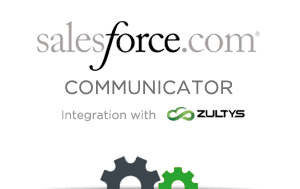
Zultys Salesforce.com Communicator Provides Integrated Call Handling and CRM Integration
The Zultys Salesforce.com Communicator provides close integration between the Zultys IP phone system and the Salesforce.com CRM application suite. You can have full call control from within a Salesforce.com contact record, including click-to-dial from the CRM record, Hold, Park, Transfer, call notes and call log. This application also provides Salesforce.com screen pops for inbound calls with known account information displayed. Agents can communicate quickly and effectively directly from Salesforce.com and conveniently capture call information to boost response times and the quality of customer service a company provides.
Delivering Unified Customer Communications
The Zultys Salesforce.com Communicator integrates directly with the Zultys Unified Communications system through a call control panel that appears in the sidebar of every Salesforce.com page. This calling feature is activated within the Salesforce.com application to unify voice and data functions for an agent within a collaborative communications environment.
Agents can click on icons to dial and answer calls from the desktop, put callers on hold, park and transfer calls. Agents can write notes during live phone calls, attach comments to a call log or associate a record with a call by navigating to the record and then selecting it. If a call is transferred, the contact record and any new call notes will appear as a screen pop on the screen of the receiving party, facilitating real-time collaboration for speedier customer service, improved prospect targeting and call resolution.
Users can also customize their screen page layout by adding, removing or changing the order of the fields or the records displayed to match their work flow. The call control tool also provides convenient “My Calls Today” and “Last Call” displays that let users quickly and conveniently review their activities.
Key Features
- Full integration within Salesforce.com
- Unifies voice and Salesforce.com services into a single collaborative customer response system
- On-screen call control for simple click-to-dial, call park and transfer
- Contact records automatically appear with incoming call
- All call activity captured within a call log for effective management reporting
- Allows agents to customize their screen layout to better match their workflow needs
- Easy activation and NO Monthly fee
Specifications
- Zultys Salesforce.com Communicator software (one time per user license, no recurring charges)
- Zultys MX software Release 6.0+ for MX250 and MX-SE or MXvirtual IP phone systems.
- Each user must have a Zultys MXIE client software license
Salesforce.com and Zultys for Unified Customer Communications
The Zultys Salesforce.com Communicator unifies corporate voice communications and CRM into a simple, intuitive, collaborative customer service system to boost productivity and improve call handling and prospect targeting.
- Capture call activity within a call log
- On-screen call control for click-to-dial and inbound calls
- On-screen call transfer, park and on-hold functions
- Reporting for all call activity
With the Zultys Salesforce.com Communicator you have full call control from within a Salesforce.com contact record, including click-to-dial from the CRM record, Hold, Transfer, call notes and call log.
Easy Activation and NO Monthly Fees
The Zultys Salesforce.com Communicator is available from your Zultys reseller for a one-time fee, priced on a per user basis. There is no monthly recurring charge. The Zultys Salesforce.com Communicator can be activated by Salesforce.com Professional, Enterprise or Unlimited Edition customers with a simple log-in activation step.






