In a previous blog we discussed the looming Windows 7 end of life date, January 20, 2020. Over the next 15 months, most businesses are going to have to make some strategic migration decisions. One of the biggest questions is going to be whether to upgrade existing Windows 7 PC’s or to replace them with a new Windows 10 PC.
The following criteria can help provide some guidelines on whether to upgrade or replace your current PC’s:
- The age of the current computer. Business grade PC’s should have a business life expectancy of five years. If your current PC’s are more than half way through their expected life cycle. It may be more cost effective to replace them.
- Specifications of the current computer. The minimum specifications of a machine you would want to consider upgrading would be I-5 Processor, 8 Gb or RAM. Today, Solid State hard drives are available at a minimum upgrade cost and run considerably faster than standard platter drives.
- Condition of current computer. Problematic PC’s with ongoing issues should be replaced. As you will see below, sometimes it is more cost effective to replace hardware, rather than spend money servicing problematic hardware.
Cost analysis:
Windows 10 License – $180.00
Installation time is 1- 3 hours per machine. This can vary based upon amount of user data to transfer as well as current backup configuration and other variables.
$199.00 License
$300.00 Estimated Labor
Upgrade cost per machine= $499.00
New Windows 10 PC
Eighth Generation I-5 Processor, 8 Gb Ram, 256 SSD Hard Drive and Windows 10 Professional Operating System
$845.00- PC
$200.00- Labor
Total cost per NEW machine= $1,045.00




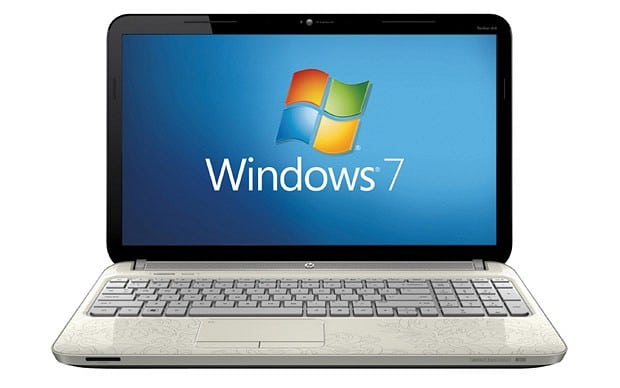

Recent Comments